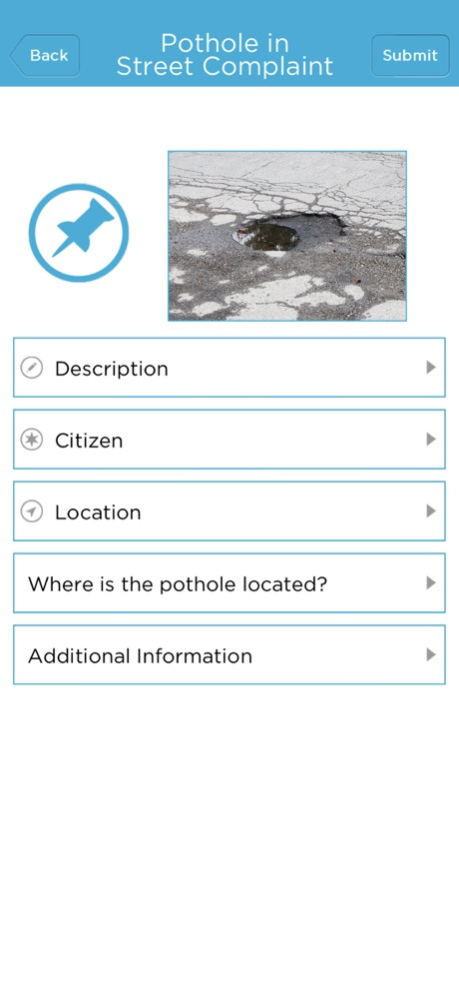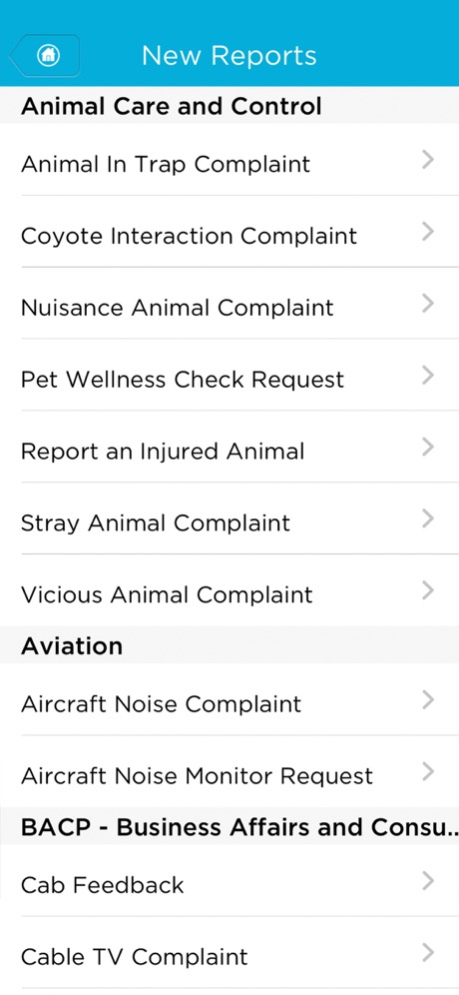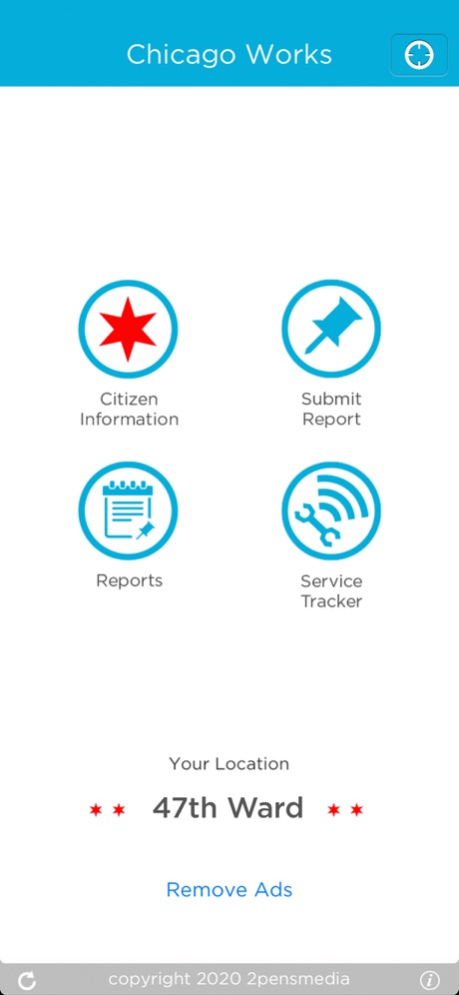Chicago Works 311 3.2
Continue to app
Free Version
Publisher Description
Chicago Works app will allow you to make service requests to 311 and track issues as they are addressed. Simply put, you can watch your tax-dollars work for you. Chicago Works is a mobile application developed by 2pensmedia and Ald. Ameya Pawar. The first version of the app came out while Ameya ran for alderman. Chicago Works was the first service request app developed in Chicago. After the election, 2pensmedia and Ameya worked with the Mayor’s office and fellow alderman to develop a more robust app that plugs into the Open311 framework.
"Very helpful - Helped me track down the correct path for service request follow-ups and gave me a good overview potential help areas within City departments. 2pens also was quick to respond to a technical question." - Kevin Black
"Finally someone who took the initiative to create a system to submit requests right from my phone. Simple yet very nice looking interface. Great work!!" - Dimitri
By saving your info in the Citizen Information page you agree to Chicago Works Privacy Policy. http://www.chicagoworksapp.com/Privacy-Policy.html
Contact us at support@2pensmedia.com for support or to leave us feedback.
Follow us on Facebook:
http://www.facebook.com/chicagoworksapp
Follow us on Twitter:
https://twitter.com/chicagoworks
Mar 27, 2020
Version 3.2
- New App Icon
- Minor bug fixes and performance enhancements.
Thanks for using Chicago Works 311!
About Chicago Works 311
Chicago Works 311 is a free app for iOS published in the System Maintenance list of apps, part of System Utilities.
The company that develops Chicago Works 311 is 2pensmedia Inc.. The latest version released by its developer is 3.2.
To install Chicago Works 311 on your iOS device, just click the green Continue To App button above to start the installation process. The app is listed on our website since 2020-03-27 and was downloaded 3 times. We have already checked if the download link is safe, however for your own protection we recommend that you scan the downloaded app with your antivirus. Your antivirus may detect the Chicago Works 311 as malware if the download link is broken.
How to install Chicago Works 311 on your iOS device:
- Click on the Continue To App button on our website. This will redirect you to the App Store.
- Once the Chicago Works 311 is shown in the iTunes listing of your iOS device, you can start its download and installation. Tap on the GET button to the right of the app to start downloading it.
- If you are not logged-in the iOS appstore app, you'll be prompted for your your Apple ID and/or password.
- After Chicago Works 311 is downloaded, you'll see an INSTALL button to the right. Tap on it to start the actual installation of the iOS app.
- Once installation is finished you can tap on the OPEN button to start it. Its icon will also be added to your device home screen.